
If you’re a tax preparer, you probably know the pain of trying to collect signatures from your clients. You can schedule appointments to have clients come into your office to sign, but that’s inconvenient. You can mail documents to clients, but then you have to wait days for the signed papers to be returned. There’s a better way to collect signatures in the modern world. Electronic signatures or “e-signatures” allow you to get the signatures you need immediately, without handling paper or scheduling office visits.
In this article we’ll talk about e-signatures, what they are, and how you can use them in your tax business. Along the way, we’ll talk about the validity of e-signatures, special requirements for IRS Forms 8878 and 8879, and how to choose an e-signature solution.
What are e-signatures?
Historically, a signature is the way that people have indicated their agreement or acceptance of a document or record. You might execute a contract with a signature. Or you might sign a shipping order to acknowledge receipt of a delivery. Electronic signatures serve the same purpose, but are made in electronic form.
According to U.S. federal law, an electronic signature is “an electronic sound, symbol, or process, attached to or logically associated with a contract or other record and executed or adopted by a person with the intent to sign the record.” That’s a pretty broad definition. In particular, notice that law doesn’t specify exactly what form an e-signature should take. So while we might normally think of an e-signature as looking like our written signature, it doesn’t have to. Verbally agreeing to something via telephone, typing your name onto the signature line of a contract, or checking a checkbox that’s labeled “I agree” might all be equally valid e-signatures, under the right circumstances.
Are e-signatures legally binding?
E-signatures are legally binding. They have explicitly been made so by legislation. In the United States, the Electronic Signatures in Global and National Commerce Act (or the “ESIGN Act”) and the Uniform Electronic Transactions Act (or “UETA”) establish the validity and legal effect of documents and records that are signed electronically. Most other national jurisdictions have similar laws in place.
In other words, an e-signature is just as legally binding as a signature made with pen and ink. E-signatures are admissible in court, and bind the signer just as a “wet ink” signature would. E-signatures can be confidently used to sign contracts, and to receive signatures on engagement letters.
Can e-signatures be used on IRS Forms 8878 and 8879?
Although electronic signatures are perfectly legal, some agencies have created additional regulations for e-signatures that apply just to those agencies. The IRS, for example, has special rules for electronic signatures applied to IRS e-file Signature Authorization forms (IRS Forms 8878 and 8879).
Forms 8878 and 8879 are used to grant permission for a tax preparer to electronically file a tax return. As a fraud prevention measure, the IRS requires tax preparers to verify a client’s identity when these forms are signed. The rules that tax preparers must follow when verifying a client’s identity are documented in the Handbook for Authorized IRS e-file Providers of Individual Income Tax Returns (IRS Publication 1345).
Knowledge-based authentication
When Forms 8878 and 8879 are electronically signed in a remote transaction (such as when a signer is not in the same room as the tax preparer), the IRS requires an online identity verification process called “knowledge-based authentication” (or “KBA”). Through KBA, signers are required to provide private information to prove that they are who they claim to be.
Where does this private information come from? In the case of Forms 8878 and 8879, the IRS recommends that questions be generated from a signer’s credit records. For example, a signer might be asked, “Which of the following streets have you ever lived on?” Or they might be asked, “Which of these adults are you most closely associated with?”
In theory, only the person being verified should be able to correctly answer a KBA question set. However, in practice, criminals are very resourceful. To prevent fraudsters from tricking victims into revealing answers, KBA question sets are time limited. This helps ensure that anyone who can correctly answer the questions is actually the person being verified.
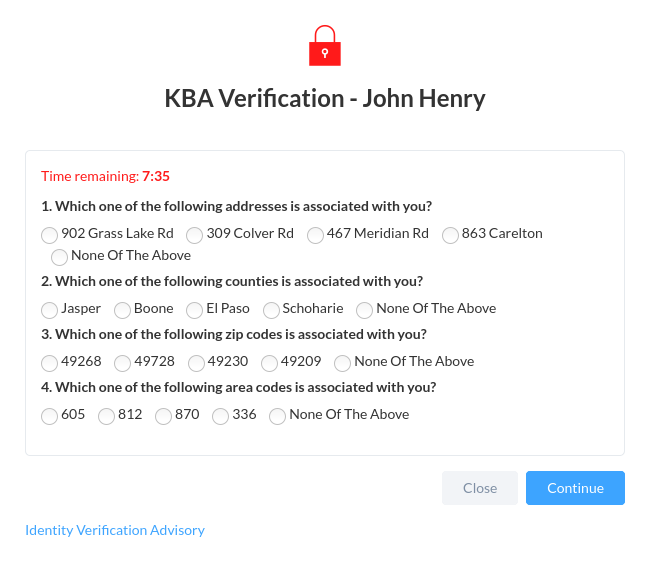
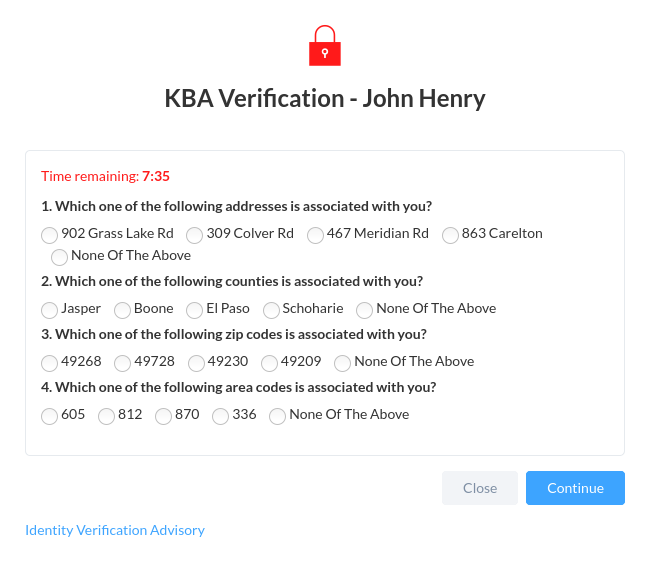
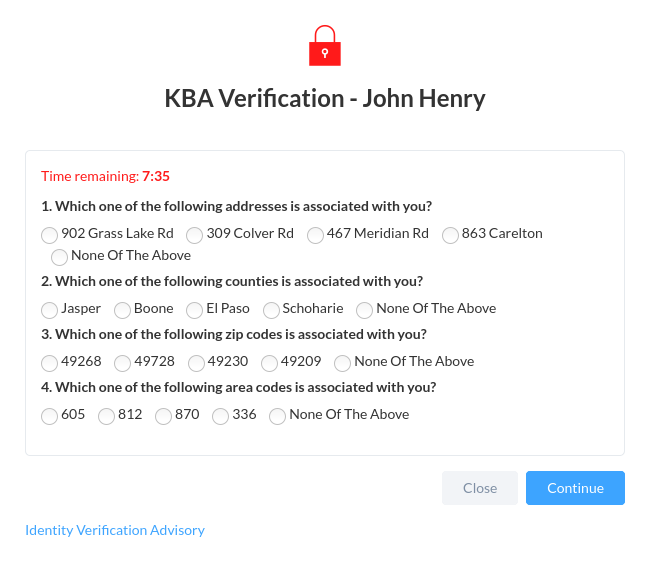
What should a tax preparer look for in an e-signature solution?
There are a lot of e-signature solutions that are available on the market today. Some of these tools are better suited to a tax practice than others. If you’re looking for an e-signature solution, it may not be clear which will best suit your business’s needs.
In the end, several features must be weighed when choosing an e-signature solution for your business. Here are some questions to consider:
Is the tool easy to use?
Even the best e-signature solution is of no use if your clients can’t figure out how to use it. Look for features that allow you to mark where your clients should sign. Also consider how cluttered the user interface is, particularly from a client’s perspective.
Does the tool keep an audit log of all events in a document’s history?
A comprehensive log of all document events (such as opening, downloading, or signing a document) provides important evidence to support the authenticity of a signature, should its validity ever be challenged. At minimum, an audit log should identify the type of event, when the event occurred, who triggered the event, and the IP address of the computer that triggered the event.
Does the tool require signers to log in before signing?
Some e-signature tools permit “anonymous signing”, or signing a document without having to log into an account. While that can be a convenience, it generally isn’t a feature that tax preparers should use. Requiring that a signer has an account and knows a password can be an important piece of evidence that supports the authenticity of a signature.
Does the tool offer knowledge-based authentication?
Knowledge based authentication is required whenever IRS Forms 8878 and 8879 are electronically signed in a remote transaction. When choosing an e-signature tool for your firm, look for language that advertises that it can be used with Form 8879, or that lists knowledge-based authentication as a feature it offers.
How affordable is the tool?
Some electronic signature solutions charge you on a per signature basis, and then charge you again if you need to use knowledge-based authentication (on Form 8879, for example). Or they might require you to pre-purchase electronic signature requests in blocks of 500. These sorts of pricing models, which seem to be especially prevalent among big providers like DocuSign, aren’t very friendly to budget conscious small businesses.
If budget is an important consideration for your business, it’s often more affordable to look for providers that offer e-signatures as just one offering among many. RelaNet, for example, can provide electronic signatures less expensively since we also provide a number of other services.
Wrapping up
If you have any questions about anything in this article, please get in touch. I would be happy to talk to you about your particular circumstances, and discuss how e-signatures might simplify and expedite your existing business processes.
And if you’re already looking for a e-signature solution for your tax business, I hope that you’ll consider RelaNet Sign, the e-signature solution that RelaNet built specifically for small tax and accounting firms. I would be happy to talk to you about RelaNet Sign and how it might help your business, or you can see it in action by requesting a demo below.
Try RelaNet Sign for Free
If you’re looking for an e-signature solution for your small tax or accounting firm, we hope you’ll consider RelaNet Sign, our e-signature portal. It’s been specifically designed to meet the needs of tax preparers.
If you would like to see RelaNet Sign in action, use the form on this page to request a free demo. We’ll get in touch to schedule an online demo so we can show you how easy RelaNet Sign makes it to get the signatures you need.
There’s no charge, no credit card required, and no obligation, so request a demo today and see for yourself just how easy it can be to get the electronic signature service your business needs.