
“Is your website secure?” That’s a question accountants are hearing more and more often from their clients. And rightfully so. With reports of identity theft becoming commonplace, people are becoming much more aware of the presence of the padlock icon in the address bar of their web browser which advertises that their browsing session is secure.
![]()
This security awareness has been encouraged by the makers of the most popular web browsers. They have made the secure padlock icon more prominent over the past few years in order to make it more obvious when web browsing is happening over a secure connection and when it isn’t. The strategy employed so far has been to simply reward websites that have secure connections with the secure padlock icon. But that’s about to change.
Starting in October 2017, Google Chrome will start to mark websites that accept user input over unsecured connections with a “Not secure” message in the address bar where the secure padlock icon normally resides. Since Google Chrome is by far the most popular web browser on the planet, accounting for over half of all usage, this is going to quickly raise a lot of questions for people who regularly browse unsecured sites.
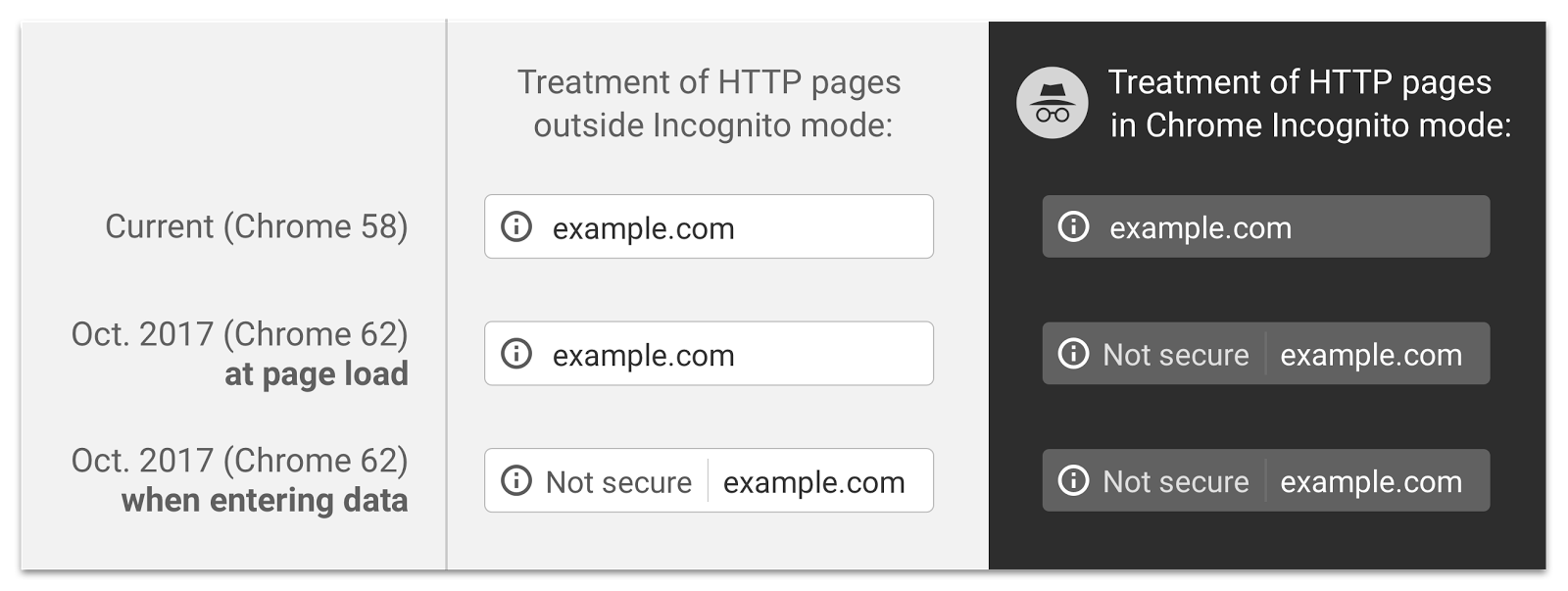
If your firm’s website doesn’t currently display the secure padlock icon, you’ll want to take steps now to avoid the “Not secure” message that’s waiting for it in just a few weeks. If you don’t, at best you can expect to have a lot of awkward conversations with clients trying to explain why your website has been branded as not secure. At worst, you may find clients starting to drift away as they seek out more security conscious accountants to help them with their financial needs.
So how do you avoid this new “Not secure” message? You secure all connections to your website. But to understand how to do that, we first need to explain a little bit about the underlying technology.
Securing Your Connection
In this discussion about secure connections, we have so far avoided the details of what exactly makes a connection secure. What it boils down to is the type of communication channel that is used between a web browser and the server that hosts a website being viewed. If that communication channel is encrypted, it is marked secure. If it is not encrypted, it will be marked as “Not secure” starting in October 2017. This encryption protects the information being transmitted and prevents any sensitive information (such as credit card information, social security numbers, and other financial information) from being read by third parties while it is in transit.
As a practical matter, you secure the communication channel used by your website by acquiring an SSL certificate and installing it on the server that hosts your website. This typically isn’t something that you can do yourself. You’ll probably need to contact whoever manages your website and have them do it for you.
RelaNet Has You Covered
If you are a RelaNet customer, then congratulations! You don’t have to do anything to secure your website. Connections to your website are already secured since every RelaNet website comes with an SSL certificate installed. You can rest easy knowing that your website has avoided being branded with the “Not secure” message that awaits many in the near future.
If you would like more information about securing your website with SSL certificates, please contact us. We would love to have the opportunity to explain in greater detail how this all works, and how it affects your website.
Image courtesy of: Blogrepreneur